Six quick & easy steps for subscribing to Eternal Health and leaving a podcast rating & review on iTunes
Step 1: Go to the iTunes Preview page for the Eternal Health Podcast.
Step 2: Click the ‘View in iTunes’ button. It looks like this:
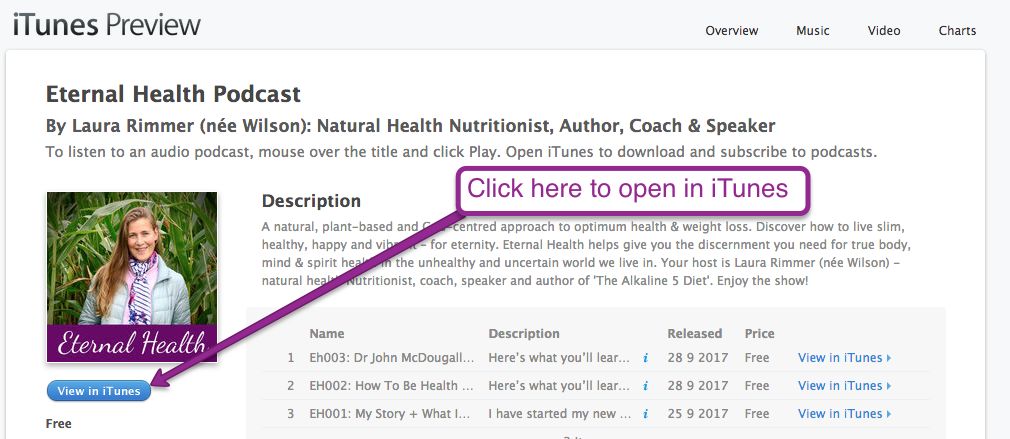
Clicking the View in iTunes link will launch iTunes, and you’ll see something like this:
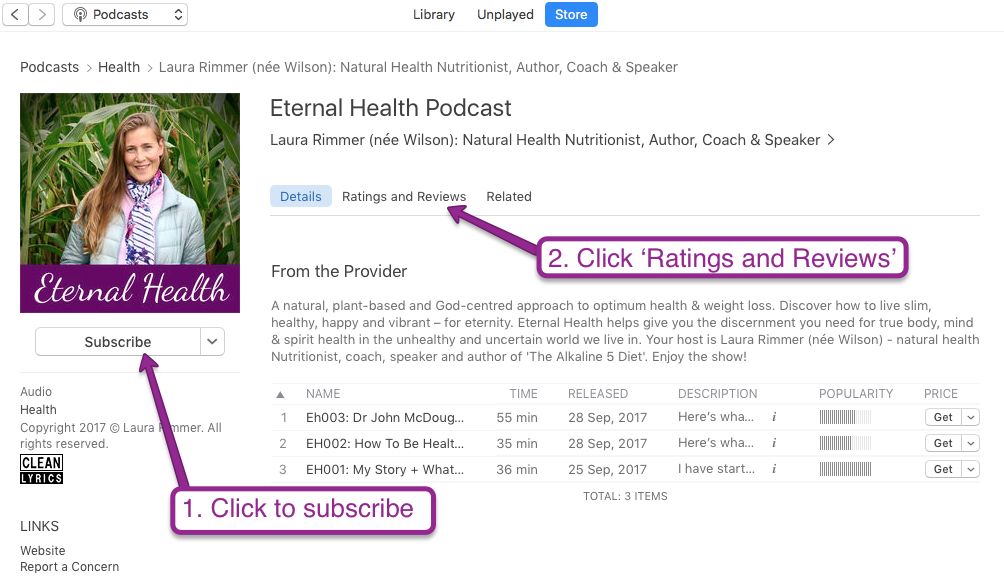
Step 3: Click the Subscribe button you see here (if you haven’t already) to review the podcast. Clicking it will subscribe you to the podcast, which will help its rankings and give you easier access to finding it in iTunes next time. Also, you can set it to download each new episode automatically if you want.
Step 4: Click the ‘Ratings and Review’ tab as I’ve highlighted in the image above.
Step 5: Rate the podcast by selecting 1 to 5 stars. If you enjoy the podcast, please consider giving a 5-star rating as it helps others to find it in the sea of other podcasts and encourages more people to take a listen to see if they like it for themselves.
Step 6: Write a brief, but honest review. 1-3 sentences is great. Click the ‘Submit’ button.
When you’re finished the review box disappears without giving any confirmation, this means that your review has been accepted. It can take several days for your review to post in iTunes, so don’t be surprised if you don’t see it immediately.
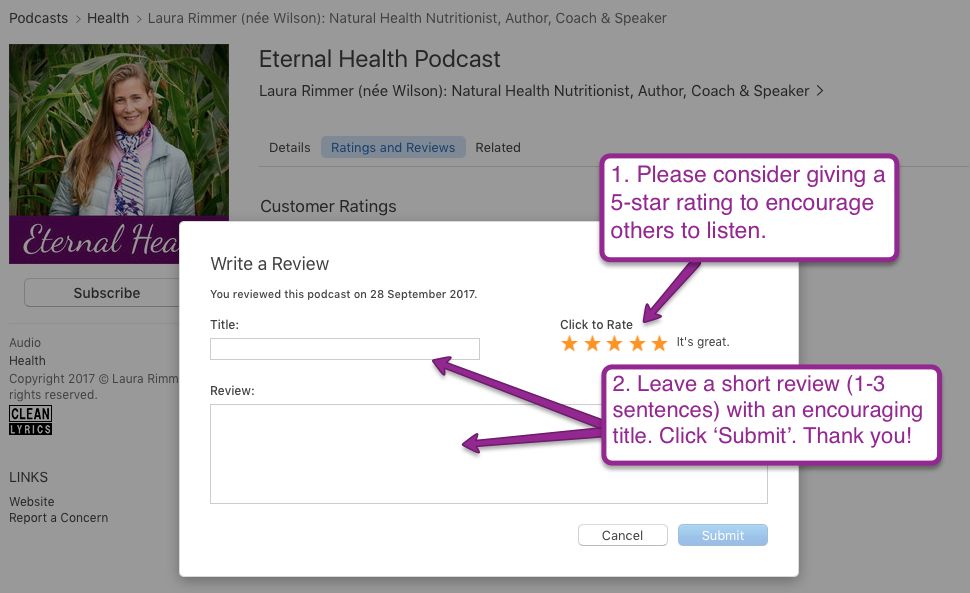
Thank you so much!
Thanks for taking the time to review the podcast. It means a lot to me, and to the show. Just like with books, higher ratings mean greater discoverability.



